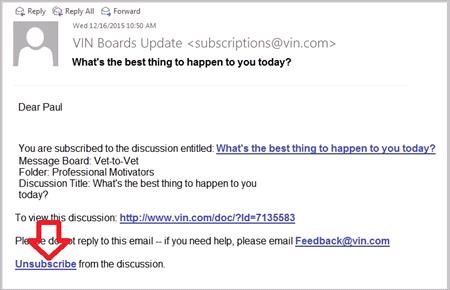Want to be notified when a new post is added to a message board discussion you're following?
Subscribe to individual discussions or follow specific message board folders to receive an email or text each time the folder or discussion is updated!
By default, you are auto-subscribed (email only) to any new posts and replies YOU make in medical folders.
Try It:
VIN: https://www.vin.com/Members/Boards/Default.aspx?SAId=1
VSPN: https://www.vin.com/Members/Boards/default.aspx?SAId=2
To subscribe to a discussion or follow a folder:
- To subscribe to a discussion, look for the blue Subscribe to Discussion button at the top of the discussion, above the Board/Folder name.

- When you are subscribed to a discussion, the button appears with a white background. Click again to unsubscribe from the discussion.
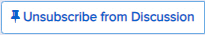
- To follow a folder, look for the blue Follow this Folder button at the bottom of the discussion list on the left side of the page.
Note: The 'Follow' function is available on select folders only.

- When you are following a folder, the button appears with a white background. Click again to unfollow the folder.

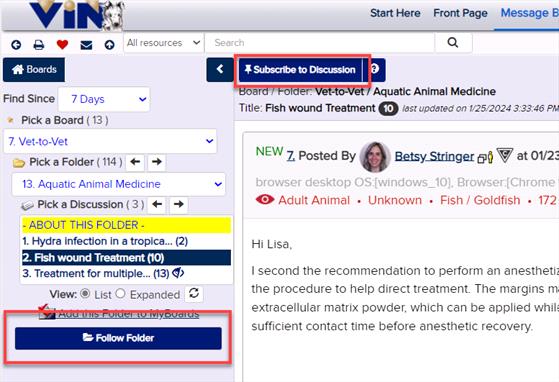
You have several choices for how and when to receive subscription updates. go to your myvin to set your preferences:
- MyVIN > Preferences > Boards > Boards Subscription Options
- Under Delivery Options, choose to have updates sent to you via email, text, or both.
- Under Auto-subscribe Options, choose when updates are sent to you:
- When making a new post in a medical folder
- When making a new post in any folder
- When making a new post in selected folders
- When replying in a medical folder
- When replying in any folders
- When replying in selected folders
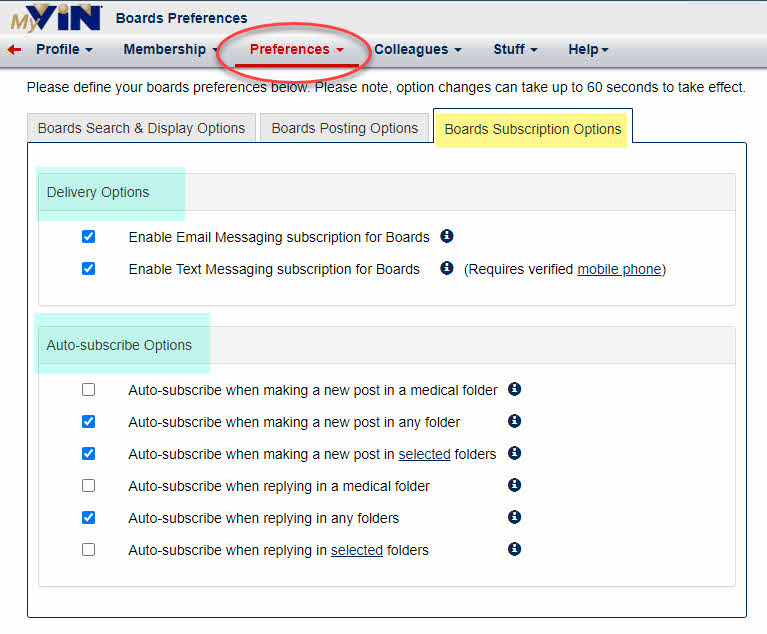
- Your email notifications will be sent to the email address you have marked as 'preferred' in your VIN membership record.
-
Find out how to change your preferred email address and other settings in your
MyVIN Profile.
- Text notifications will be sent to your verified mobile phone number.