Uploading a video to a VIN message board discussion is as easy as adding an image!
Start a new discussion or post a reply to an existing discussion (Learn how).
- Click
 .
.
- Browse your computer to locate the video file you'd like to upload.
- Tip: If you don't see the file you want, select All Files in the drop-down menu located in the lower right-hand corner of the browsing window to see all the file types in that directory.
- When you locate the file, click to select it.
- Click Open.
- Note: You can also drag and drop the selected file into the Attach Files button.
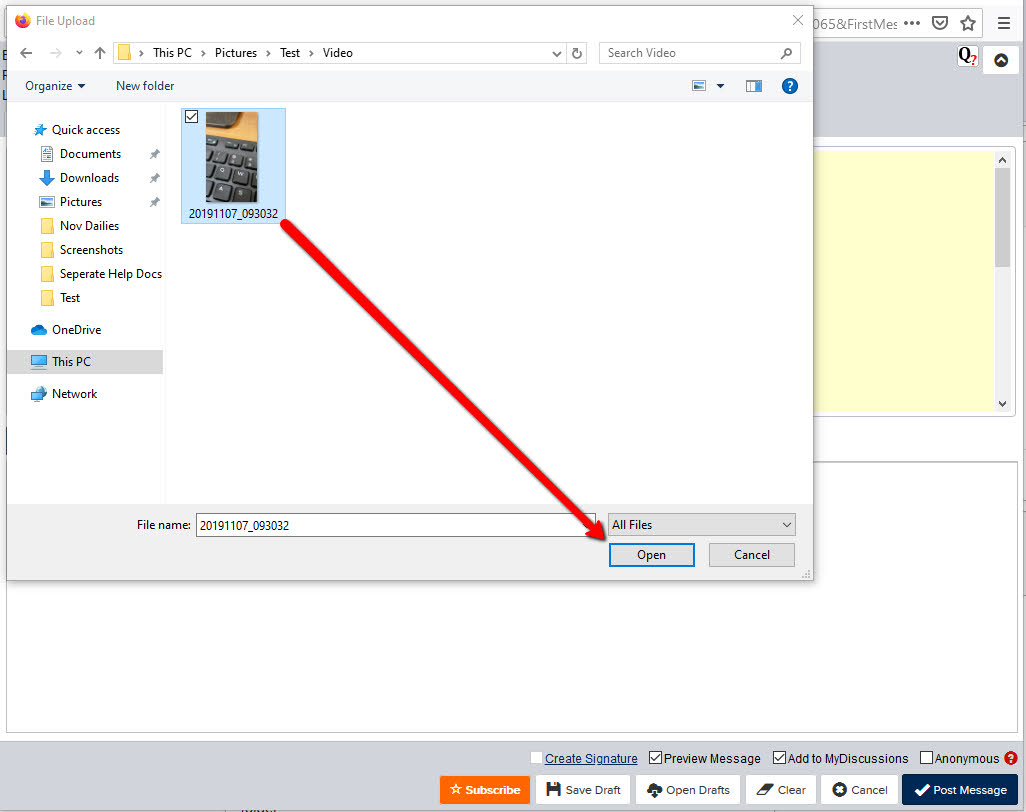
Make sure your file format is compatible
You do not have permission to view this document: [7443299]!
Make sure your file size is not too large
You do not have permission to view this document: [7443305]!
Post your message
- Once the upload has finished, enter a title (required) and a caption (optional).
- When you are finished, click the Post Message button.
- If you have Preview Message checked, you will see a preview of your message. Click Post your New Message in that screen to finalize your post. NOTE: You CANNOT preview the video in the posting window by clicking on the icon as you would an image.
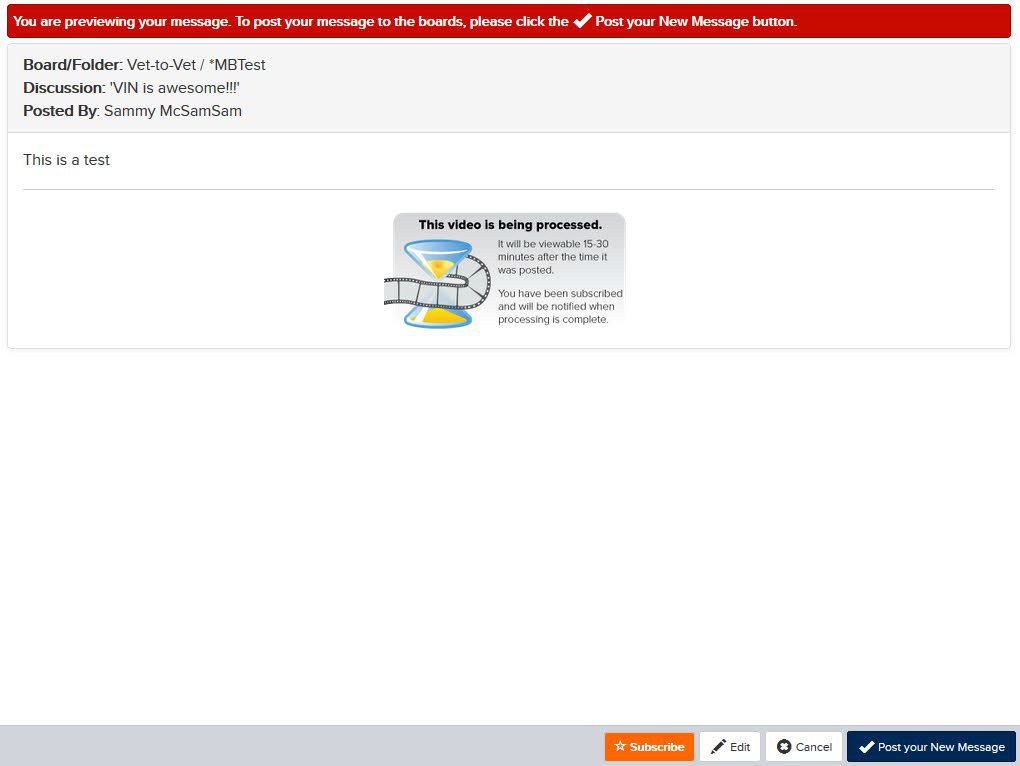
Wait for the system to finish processing
You do not have permission to view this document: [7443718]!
Can you upload my video for me?
You do not have permission to view this document: [7443340]!
Why should I upload my video to VIN instead of YouTube?
You do not have permission to view this document: [7443707]!