Post New from the Message Boards Main page
Post New from the Discussion Viewer
Post a Reply to a Discussion
There are 2 ways to create a new post on the Message Boards.
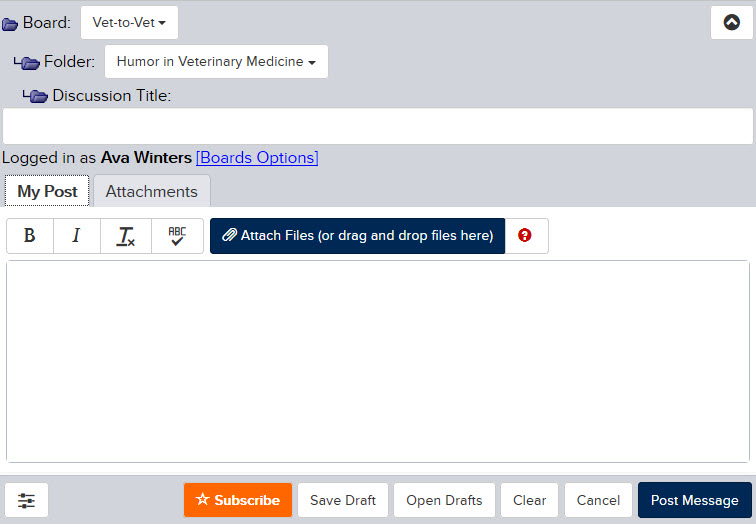
A. Post New from Message Boards Home Page:
Video Help on how to post from the Message Boards Home page.
- Select a Board from the Filter by boards/folder list in the right-hand column.
- Click the drop-down arrow to see a list of available folders in that board.
- Select a Folder.
- Click on Post New at the top of the left-hand column.
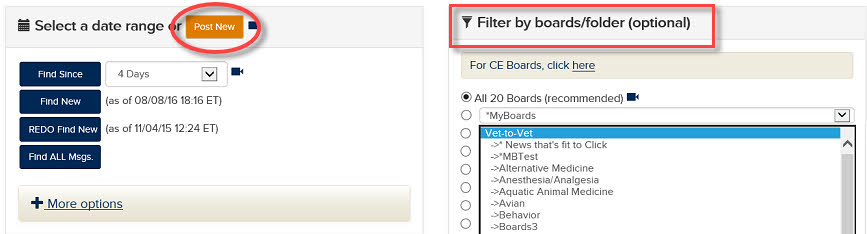
- In the posting window, enter your Discussion title.
- Type in your message.
- You can also add images, documents, and video (Learn how).
- Click the ABC button to check your spelling.
- When you are finished, click
 in the bottom right corner of the page.
in the bottom right corner of the page.
Back to top
B. Post New from the Discussion Viewer:
 Video Help on how to post from the Discussion Viewer
Video Help on how to post from the Discussion Viewer
While viewing an existing discussion, click the Post New button at the top right of the page.
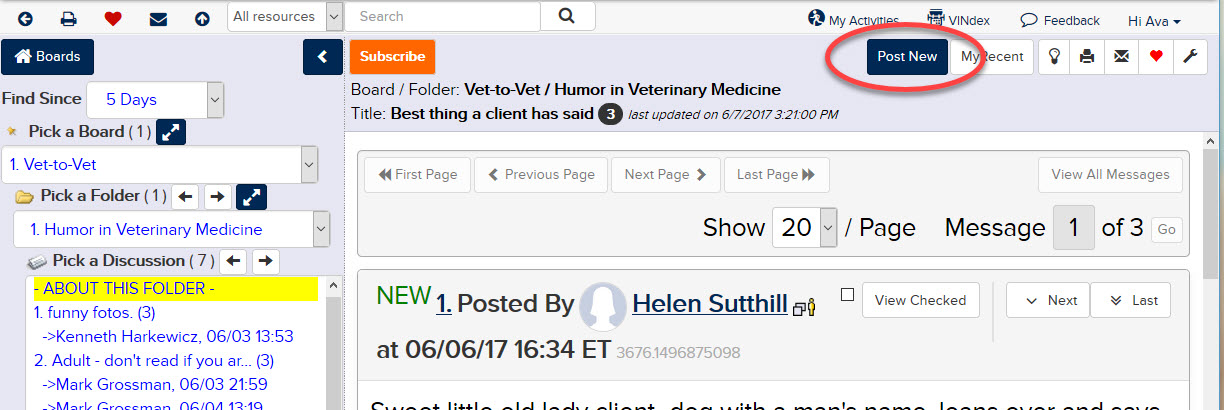
- Board and folder are pre-populated.
- Enter your Discussion title.
- Type in your message.
- You can also add images/documents, spell-check, and edit your text.
- When you are finished, click
 in the bottom right corner of the page.
in the bottom right corner of the page.
Back to top
Post a Reply to a Discussion:
When you are reading a thread on the message boards, you will see a Reply button at the end of each post in the thread.
Click on Reply to open a posting form for that thread.
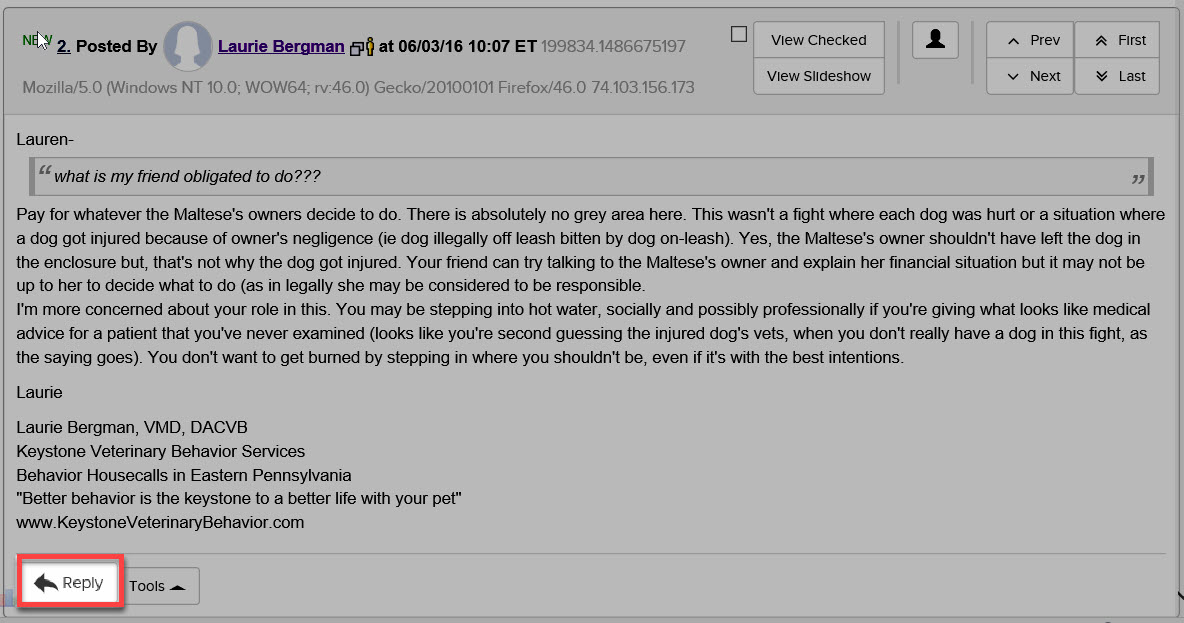
Back to top